SwordSearcher Bible Software Newsletter
Forward to a Friend | View Online | SwordSearcher Home Page | Subscription Settings
Quick tip: Switch to Concordance View in search results

SwordSearcher 8 has two view modes for Bible search results. The default mode, called full view, shows complete verses with search results highlighted. This is usually exactly what you want, but there is another way of viewing search results that you may want to use on occasion, called Concordance View.
To switch to Concordance View, just click the Concordance View toggle button in the toolbar.
The layout of Concordance View is similar to a printed Bible concordance, with each match from the search shown on a single line.
Although the normal Full View mode shows more, Concordance View has some advantages:
- It is easier to locate a single verse out of a large set of results, if you think you will recognize it just by its placement in the verse.
- All matches are shown in a single page.
- Each match in a verse is shown on its own line (see the asterisk lines in the above picture).
- Complex search results with overlapping matches can be easier to understand in Concordance View.
Holding the mouse pointer over a line will present a pop-up preview of the entire verse. Clicking the line will open the verse in the Bible panel. Concordance View has mostly the same options on the right-click pop-up menu as Full View mode.
Verse Widgets are visible in Concordance View. If you would like to turn them off to have more space for the search results, you can do so in File, Preferences under Verse List Defaults.
Study Library Spotlight: J. C. Ryle's Expository Thoughts on the Gospels

Expository Thoughts on the Gospels is a multi-volume commentary written by John Charles Ryle (1816-1900). Ryle was a writer, pastor, and evangelical preacher.
It was originally published in seven thin volumes (1856-1859), and collected now as a four volume expository commentary on the Gospels, written for personal and family use.
Read the full article.
Ryle's Expository Thoughts was added in version 8.1
The gift of better Bible study
 Save 50% when you order five SwordSearcher Deluxe Edition DVDs for donations to Bible teachers and missionaries.
Save 50% when you order five SwordSearcher Deluxe Edition DVDs for donations to Bible teachers and missionaries.
Quantity discounts are also available when ordering more than one copy for personal use. See the order page for details.
Tips
- If you're not sure what version of the Deluxe Library you have, go to the Help menu in SwordSearcher and select Check for Updates.
- If you don't see a tab for a library resource you are looking for, you can look for it by selecting File, Select Module. You can easily choose which library items have visible tabs by selecting Tabs, Select Which Tabs to Show.
- We've got lots of great videos showing various features in SwordSearcher. There are several how-to articles as well.
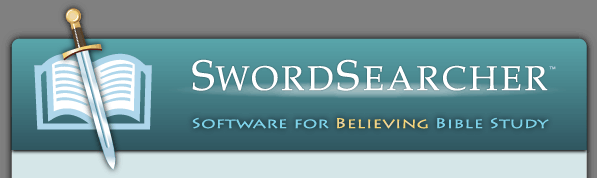



 Save 50% when you
Save 50% when you