SwordSearcher Bible Software Newsletter
Forward to a Friend | View Online | SwordSearcher Home Page | Subscription Settings
Quick Tip Blog: Tab Alignment in SwordSearcher 8.1
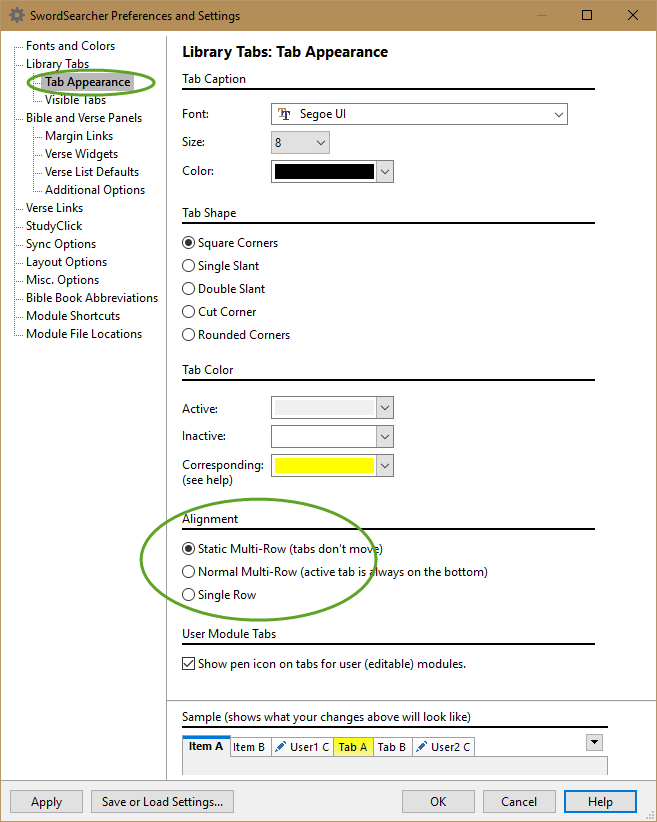
I've just posted a blog outlining one of the small changes in version 8.1 having to do with the way library tabs appear in the Book, Bible, and Commentary panels.
One request that was fairly frequent from users, especially new users, was to make it so that the library tabs wouldn't "move" when a different tab was selected. If that has ever been a problem for you, you'll appreciate this change in SwordSearcher 8.1.
And you can still use the old behavior if you like.
While you're here, take a look at the other tab appearance settings. If you want to, you can make the active tab a bit more prominent by changing its color, or you can change the font size for the tab text. You can even change the shape of the tabs if you like.
These settings can be found by going to the File menu and choosing Preferences and Settings and selecting the Tab Appearance page.
Read the full article.
SwordSearcher 8.1
The new version 8.1 was released in March! Current users of SwordSearcher can read about upgrading here.
New Modules:
- J. C. Ryle's Expository Thoughts on the Gospels (4 vol. commentary) [RyleETG]
- Ellicott's Bible Commentary for English Readers (8 vol. commentary edited by Charles J. Ellicott) [Ellicott]
- Through the Bible Day by Day (7 vol. devotional commentary by F. B. Meyer) [MeyerTTB]
Improvements:
- By popular request, library tabs no longer change position to force the active tab to appear on the bottom row of tabs. (This is optional in preferences.)
- New StudyClick function: Ctrl-Clicking a module link (like from the Bible margin) loads the module entry in a clone panel instead of the main library panels.
- Added full support for Windows "High Contrast" mode.
- Added "+/-" buttons to Commentary and Book panels that appear when there are match highlights in the text, from Verse Guide, Topic Guide, and Library Searches.
- The following modules have been updated with corrections:
- TSK and KJV-TSK, Web1913, ISBE, KJVSL, SGreek and SHebrew dictionaries, SRV, SRVSL, TR, WH.
- Added search results Verse List right-click popup menu copy option: Copy selected text including highlighting.
- Editor font list most-recently-used persists between editor loads in the same SwordSearcher session.
- Various enhancements to the following SwordSearcher features and tools:
- Verse reference recognition.
- Scan Text for Verse References tool.
- Printer Page Setup (File menu).
- High-DPI and Multi-DPI support improvements.
- Bible Search Result Information and Statistics window.
- Main search bar.
- Bookmark system.
- Forward/Back navigation handling.
- Clone panel scroll position.
- Many additional optimizations and bug fixes. More details can be read here.
If you are using a version older than 8.0, be sure to watch the video that shows what's new in SwordSearcher 8.
The gift of better Bible study
 Save 50% when you order five SwordSearcher Deluxe Edition DVDs for donations to Bible teachers and missionaries.
Save 50% when you order five SwordSearcher Deluxe Edition DVDs for donations to Bible teachers and missionaries.
Quantity discounts are also available when ordering more than one copy for personal use. See the order page for details.
Tips
- If you're not sure what version of the Deluxe Library you have, go to the Help menu in SwordSearcher and select Check for Updates.
- If you don't see a tab for a library resource you are looking for, you can look for it by selecting File, Select Module. You can easily choose which library items have visible tabs by selecting Tabs, Select Which Tabs to Show.
- We've got lots of great videos showing various features in SwordSearcher. There are several how-to articles as well.
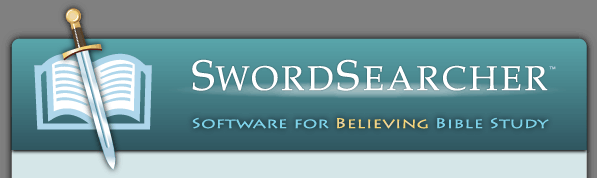

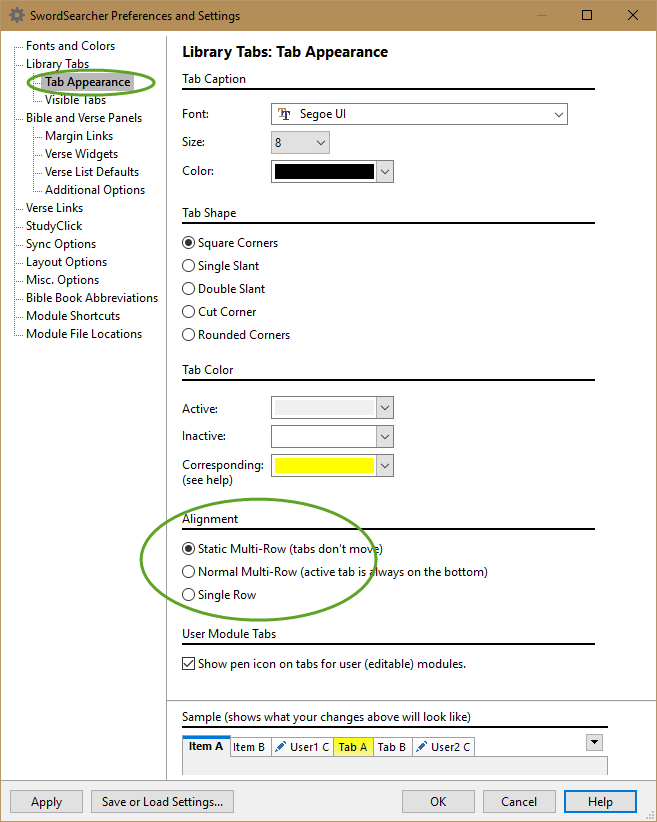
 Save 50% when you
Save 50% when you