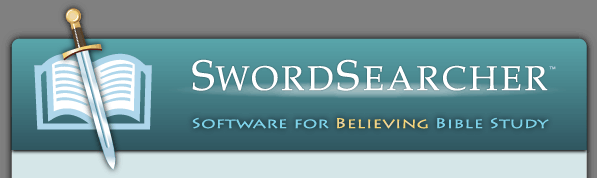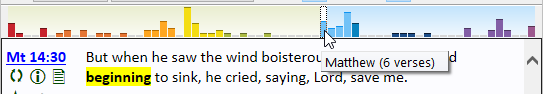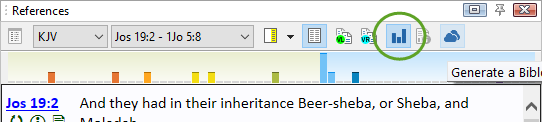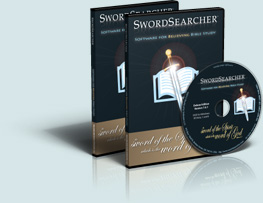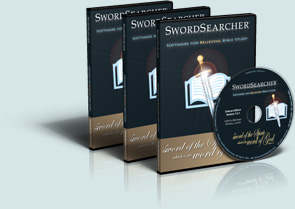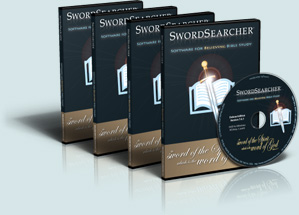SwordSearcher Bible Software Newsletter
Forward to a Friend | View Online | SwordSearcher Home Page | Subscription Settings
Understanding the Verse List Bar Graph
When you do a Bible search, the results are displayed in a Verse List panel. At the top of the panel is a Match Frequency Bar Graph that helps you quickly survey the use of the words over the whole Bible.
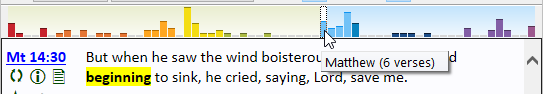
Using this graph you can instantly see where the most and fewest verses are, as well as quickly navigate in the search results.
- The bars are color-coded for sections of the Bible (Law, Gospels, etc).
- Hold the mouse pointer over a bar to see the book name and how many verses matched in that book.
- Click to instantly scroll to the first match from the book.
Just experiment! In no time you'll see how fast and helpful the bar graph is.
And here are some pro tips:
- The toolbar in the verse list panel has a toggle button for the bar graph:
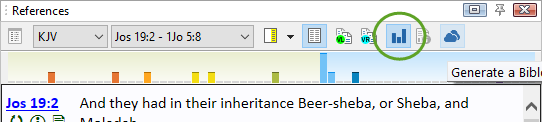
- By default, Bible search results show the bar graph, but you can hide it by clicking the toggle button.
- Other types of verse lists don't show the bar graph by default. But any verse list actually can display a bar graph, even KJV-TSK reference lists. Just click the toggle button to make it appear.
- There are even more graphs you can view. Click the Info and Search Statistics button
 on the toolbar for more!
on the toolbar for more!
- If you decide you don't like seeing the bar graph by default, you can turn it off in preferences. Go to File, Preferences and Settings, Bible and Verse Panels, Verse List Defaults. It's the setting called Show Bar Graph.
Great for Gifts: SwordSearcher Discounts
Give the gift of great Bible study! If you are using SwordSearcher to study the Bible, you already know how helpful and useful it is. If you're looking for gift ideas, consider sharing SwordSearcher with others. Discount pricing starts at just two discs, so it's easy to save.
The SwordSearcher Deluxe DVD packaging makes a great, tangible gift.
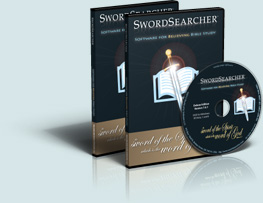 |
Buy 2
Regular price: $119.90
Discounted price: $109.90
You save: $10.00 |
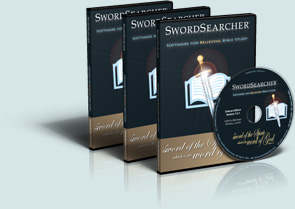 |
Buy 3
Regular price: $179.85
Discounted price: $164.85
You save: $15.00 |
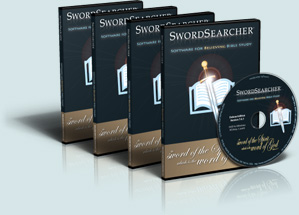 |
Buy 4
Regular price: $239.80
Discounted price: $199.80
You save: $40.00
|
| Buying for Missionaries or Pastors? |
 |
Save 50% when you order five SwordSearcher Deluxe Edition DVDs for donations to Bible teachers and missionaries.
(Note: This five-pack is not boxed. Each disc comes in a sleeve with a printed license number.) |
Tips
- If you're not sure what version of the Deluxe Library you have, go to the Help menu in SwordSearcher and select Check for Updates.
- If you don't see a tab for a library resource you are looking for, you can look for it by selecting File, Select Module. You can easily choose which library items have visible tabs by selecting Tabs, Select Which Tabs to Show.
- We've got lots of great videos showing various features in SwordSearcher. There are several how-to articles as well.