SwordSearcher Bible Software Newsletter
Forward to a Friend | View Online | SwordSearcher Home Page | Subscription Settings
Video Quick-Tip:
Commentary Panel "Expand to Chapter"
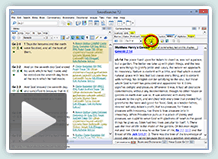 Sometimes you will want to be able to "read through" a chapter of commentary text continuously, whether it be one of the included commentaries or your own personal Bible notes.
Sometimes you will want to be able to "read through" a chapter of commentary text continuously, whether it be one of the included commentaries or your own personal Bible notes.
This video demonstrates using the "Expand to Chapter" feature of the Commentary Panel in SwordSearcher, which loads all of the commentary entries from a chapter at one time. Watch the video here. (1:09)
Quick Tip: Fast Module Keyboard Shortcuts
Get to your favorite modules fast in SwordSearcher 8 by assigning them keyboard shortcuts. It's easy to do!
Go to File, Preferences and Settings, and click Module Shortcuts.
From here, all you need to do is click "New Shortcut" to select a module and create a keyboard shortcut for the module.
So, what can you do with module shortcuts?
- From the main window, you can type your shortcut to instantly make the module active and focused, regardless of what modules were visible.
- You can use the shortcut to select the module from any of the "drop-down module selectors" throughout SwordSearcher.
- Pretty much anywhere the module shortcut "makes sense" it can be used.
This is just one more way you can customize the SwordSearcher experience to make it faster to do what you want to get done.
The gift of better Bible study
 Save 50% when you order five SwordSearcher Deluxe Edition DVDs for donations to Bible teachers and missionaries.
Save 50% when you order five SwordSearcher Deluxe Edition DVDs for donations to Bible teachers and missionaries.
Quantity discounts are also available when ordering more than one copy for personal use. See the order page for details.
Tips
- If you're not sure what version of the Deluxe Library you have, go to the Help menu in SwordSearcher and select Check for Updates.
- If you don't see a tab for a library resource you are looking for, you can look for it by selecting File, Select Module. You can easily choose which library items have visible tabs by selecting Tabs, Select Which Tabs to Show.
- We've got lots of great videos showing various features in SwordSearcher.
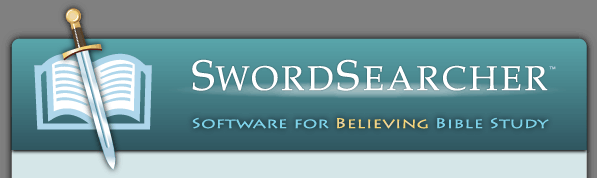

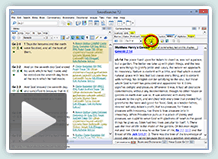
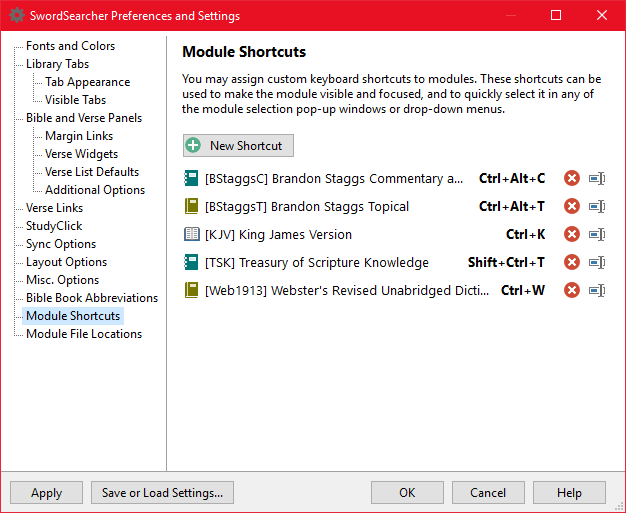
 Save 50% when you
Save 50% when you