SwordSearcher Bible Software Newsletter
Forward to a Friend | View Online | SwordSearcher Home Page | Subscription Settings
Study Library Spotlight with Video:
Williams' Exhaustive Concordance of Bible Numbers
 A complete concordance of all of the numbers appearing in the Bible.
A complete concordance of all of the numbers appearing in the Bible.
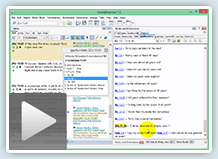
Watch the video above to see how fascinating this book is and how it solves the complex problem of locating mentions of numbers in the Scriptures.
This concordance does the "heavy lifting" and lets you look up any number quickly and easily, and can be included in the Bible margin for cross-referencing.
All numeric references, from zero through infinity (including fractions) are represented and indexed.
This book also includes a dictionary of Bible dates, numbered items, and appendixes regarding mathematics in Scripture and supposed contradictions involving numbers.
Read the complete description here.
Study Library Spotlight: Webster's Revised Unabridged Dictionary
This early 20th century dictionary is one of the last great dictionaries to retain a major focus on the use of English words in Scripture.
It includes over 4,300 linked Bible verse references in its definitions.
The Revised Unabridged Dictionary of the English Language is a revision and expansion of Noah Webster's original work. This particular edition was edited by Noah Porter (D.D., LL.D. of Yale University) in 1900 as the International Dictionary and published in the United States in 1913 by G. & C. Merriam.
The 1913 retains the bulk of Webster's material with significant expansion; this edition contains twice the number of entries and more thorough etymologies.
Click here for the full article and sample definitions.
The 1913 Webster dictionary was added in SwordSearcher 8. It does not replace the Webster 1928 dictionary; both are included in the Deluxe library.
The gift of better Bible study
 Save 50% when you order five SwordSearcher Deluxe Edition DVDs for donations to Bible teachers and missionaries.
Save 50% when you order five SwordSearcher Deluxe Edition DVDs for donations to Bible teachers and missionaries.
Quantity discounts are also available when ordering more than one copy for personal use. See the order page for details.
Tips
- If you're not sure what version of the Deluxe Library you have, go to the Help menu in SwordSearcher and select Check for Updates.
- If you don't see a tab for a library resource you are looking for, you can look for it by selecting File, Select Module. You can easily choose which library items have visible tabs by selecting Tabs, Select Which Tabs to Show.
- We've got lots of great videos showing various features in SwordSearcher. There are several how-to articles as well.
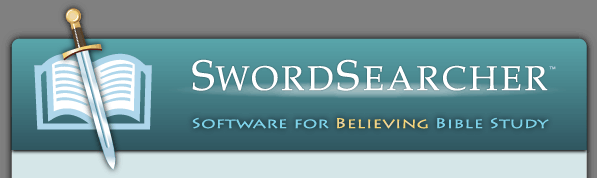


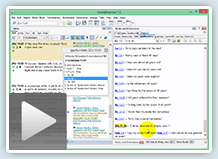
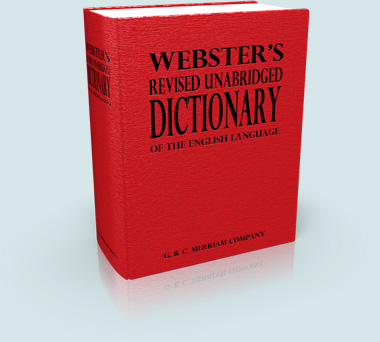
 Save 50% when you
Save 50% when you