SwordSearcher Bible Software Newsletter
Forward to a Friend | View Online | SwordSearcher Home Page | Subscription Settings
Free SwordSearcher modules
Have you visited the SwordSearcher Module Repository? It's a part of the SwordSearcher user forum that contains lots of free add-ons for your SwordSearcher library. Here's a few highlights:
All you need to know about downloading free modules is right here. If you're not a member of the SwordSearcher forum, just sign up -- it's free and only takes a couple of minutes.
How-to: Find Related Verses cross-reference tool
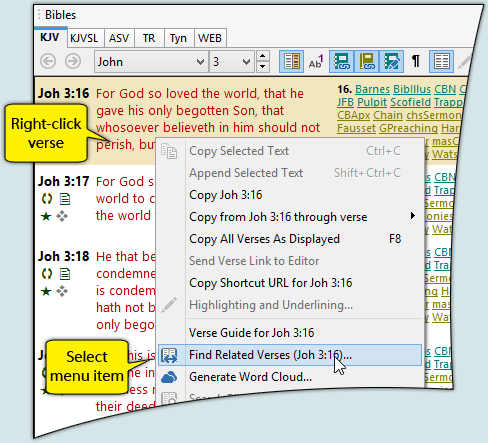
SwordSearcher provides several methods for learning how the Bible interprets itself. One of these is a search tool called Find Related Verses.
The Find Related Verses search tool provides a simple and fast way to look for verses containing the same or similar key words of a passage. Instead of manually typing each word that interests you into a search box, the Find Related Verses tool helps you select them from a list and shows you how uncommon each word is, making it easier to identify the unique concepts of the verse.
Read the full article here.
The gift of better Bible study
 Save 50% when you order five SwordSearcher Deluxe Edition DVDs for donations to Bible teachers and missionaries.
Save 50% when you order five SwordSearcher Deluxe Edition DVDs for donations to Bible teachers and missionaries.
Quantity discounts are also available when ordering more than one copy for personal use. See the order page for details.
Tips
- If you're not sure what version of the Deluxe Library you have, go to the Help menu in SwordSearcher and select Check for Updates.
- If you don't see a tab for a library resource you are looking for, you can look for it by selecting File, Select Module. You can easily choose which library items have visible tabs by selecting Tabs, Select Which Tabs to Show.
- We've got lots of great videos showing various features in SwordSearcher. There are several how-to articles as well.
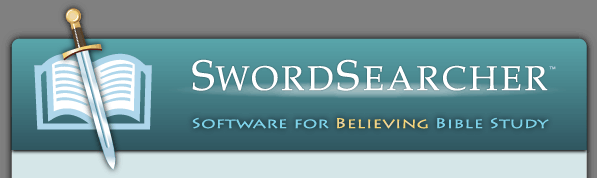
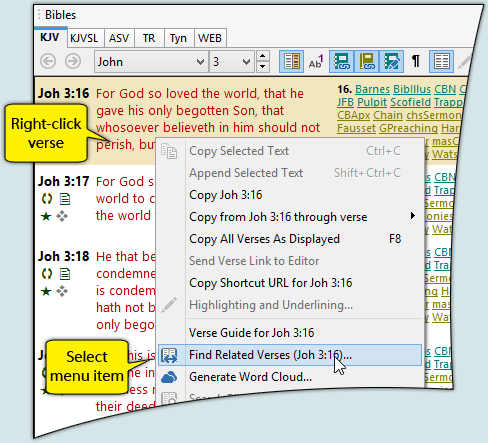

 Save 50% when you
Save 50% when you